Online Banking
Member Sign In
Are you a new member? Register here!
Are you a new member? Register here!
Website Accessibility
We Value Digital Inclusion
In our effort to provide a fully accessible and optimized user experience for all site visitors, Smart Financial has taken careful measure to ensure an excellent user experience, regardless of the assistive technology being used to access this site or the specific abilities of those individuals seeking access to this site.
The Smart Financial website is monitored and tested regularly by internal resources and by AudioEye, a third-party provider of Web Accessibility testing and monitoring. As issues of accessibility are identified, results of automated and manual testing are managed through the AudioEye® Digital Accessibility Platform. As new solutions are discovered to improve the user experience, remediation is tracked through the AudioEye system and fixes are implemented to improve the website user experience.
AudioEye Accessibility Certification
The AudioEye Certification seal represents a commitment to accessibility and digital inclusion. The AudioEye certification process involves automatic and manual testing with the goal of conforming with Web Content Accessibility Guidelines (WCAG) 2.0 Level AA Success Criteria.
AudioEye certifies that the Smart Financial website has been designed and optimized to conform with WCAG 2.0 Level AA Success Criteria to the greatest extent possible.
AudioEye and Smart Financial continue to collaborate in an ongoing effort to maintain conformance and provide an accessible user experience for all users.
Providing Users with a Free Customizable Assistive Utility
Ally Toolbar
Since not all site visitors have access to assistive tools such as screen readers, we have provided free Web Enhancement Tools that allow site visitors to customize their user experience.
To experience the AudioEye Ally Toolbar, activate the Ally Toolbar button in the bottom right hand corner.
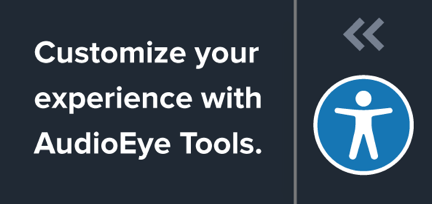
- Consumer Privacy Policy
- Technology Privacy Policy
- Electronic Disclosures
- Loan Application Disclosures
- Truth in Savings Disclosure - Certificates of Deposit
- Funds Availability Policy
- Your Insured Funds
- SAFE Act
- USA Patriot Act
- Home Mortgage Disclosure Act Notice
- Complaint Notice
- Website Accessibility
- Discretionary Overdraft Program (DOP)